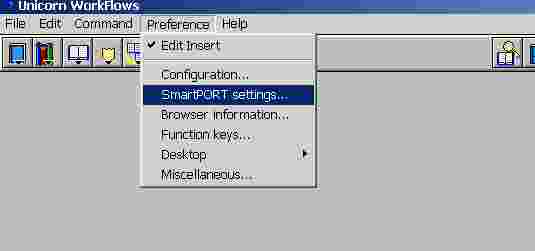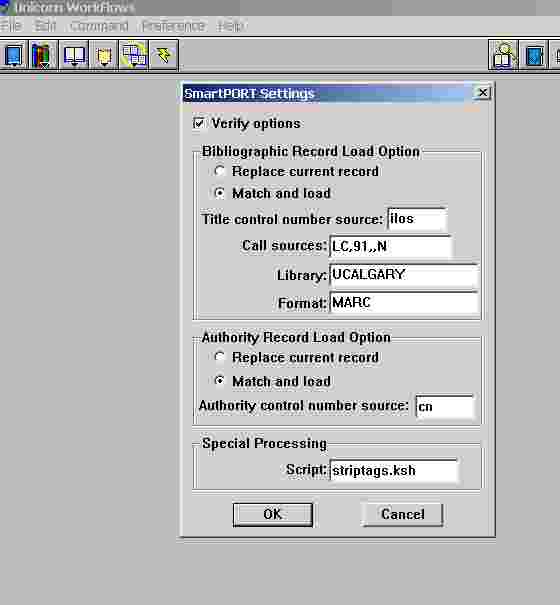Some bincustom programs
RESTORE programs on TEST system (was on neter pre April 2008) but NOT fully tested-from Bernardo at Emory
- So on neter I have put all the pieces in place:
- a /s/sirsi/Unicorn/Rptcustom/bibload.pl which creates the Korn shell scripts in /s/sirsi/Unicorn/Marcimport/Bibbackup directory for all records loaded in via the bibload.pl report
- bernardo.pm is in /s/sirsi/Unicorn/Rptcustom/Runs
- myseltrans is in /s/sirsi/Unicorn/Bincustom
- trans_restore is in /s/sirsi/Unicorn/Bincustom Remember this is the key script which you use at restore time. It is invoked with 4 parameters:
- the history-file's absolute path.
- the start time of the transactions
- the end time of the transactions
- and the date of the transactions.
- Note that script can handle one day at the time.
- Final untested steps are to run trans_restore which will extract the transactions and the tracking scripts (bibload) and creates a Korn shell script with a sequence of catalogload and bserver commands that fall in the correct TIME order. The resulting Korn shell script is named /s/sirsi/Unicorn/Bincustom/run_and_load_nnn, where nnn is a process id number. This script run_and_load has a safety type "lock" to prevent accidental retores. You can only run it as in:
% run_and_load_nnn Y
...README.RESTORE in /s/sirsi/Unicorn/Bincustom/Develop ....
RESTORING Unicorn transactions and catalog loads.
Author: Bernardo Gomez
Date: Emory University
Last update: July 17,2003
Disclaimer:
Package is good for NON-Oracle Unix systems.
Use it only after practicing in a TEST system.
Package is based on U2002, and it's not compatible with previous releases.
It's not compatible because U2002's reports depend on perl scripts.
Report problems or send questions to: bgomez@emory.edu
Purpose of this package:
To automate the Unicorn restore procedure.
Background:
Unicorn saves files that have been loaded with catalogload tool in
Unicorn/Marcimportdir/Bibbackup. The load parameters are not saved, what makes a restore a challenging activity.
This package includes a bibload script that contains tracking information related
to the loaed catalog file. The tracking information is really a K-shell script that contains the catalogload command that was used to load the input
file.
File delivered: trans_restore.tar
How to install:
- move tar file to Bincustom.
- unpack with "tar -xvf trans_restore.tar"
Package is expanded in Develop directory.
Package components:
1) A *sample* of the bibload.pl script with the required modification.
I suggest that you copy Unicorn/Rptscript/Runs/bibload.pl to
Unicorn/Rptcustom/Runs/bibload and insert the statements marked with #Bernardo
into your bibload.pl.
2) bernardo.pm should be stored in Unicorn/Rptcustom/Runs/
bernardo.pm creates the K-shell script that will be stored in the
Marcimportdir/Bibbackup.
3) trans_restore is a K-shell script that should be stored in
Unicorn/Bincustom. trans_restore is the script that should be run
when a restore is needed. trans_restore should be invoked with 4
parameters:
the history-file's absolute path.
the start time of the transactions
the end time of the transactions
and the date of the transactions.
Note that script can handle one day at the time.
4) myseltrans.c is the source of a C program that replaces Sirsi's
seltrans. myseltrans can handle time ranges that include seconds.
Sirsi's seltrans,on the other hand, can resolve hours and
minutes only.
A C compiler is needed to produce a binary file that should be named
Unicorn/Bincustom/myseltrans. If you prefer to use Sirsi's seltrans
replace Bincustom/myseltrans with seltrans in trans_resotore.
A make file (make.myseltrans) has been included for your convenience.
Modify make.myseltrans to reflect your local C compiler, and
issue "make -f make.myseltrans"
How does trans_restore work?
trans_restore extracts the transactions and the tracking scripts and
creates a K-shell script with a sequence of catalogload and bserver commands
that fall in the correct order.
The resulting K-shell script is named
Unicorn/Bincustom/run_and_load_nnnn, where nnn is a process id number.
run_and_load has a safety lock to prevent accidental restores:
run_and_load will run only if it's invoked as "run_and_load_nnn Y"

Back to: TOP of page
Back to: Some Unicorn Staff Help, Table of Contents

NDL
University of Calgary Library, ITS